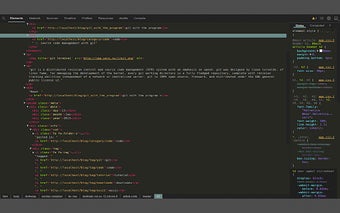Greybeard DevTools Theme: A Dark and Sleek Chrome Developer Tools Theme
Greybeard DevTools Theme is a fork of the popular SO-Dark-Monokai-v3 Chrome Developer Tools Theme. It offers a stylish and visually appealing dark grey color scheme that enhances the overall look and feel of the developer tools interface.
With Greybeard DevTools Theme, all the UI elements of the developer tools have been updated to match the monokai color scheme, creating a cohesive and sleek design. The theme is packaged specifically for Chrome version 33 and above.
To use Greybeard DevTools Theme, you will need to enable custom themes by following these steps:
1. Navigate to `chrome://flags/` in your Chrome browser.
2. Enable the "Developer Tools experiments" option.
3. Reload Chrome for the changes to take effect.
4. Open the developer tools by right-clicking on a web page and selecting "Inspect" or using the keyboard shortcut.
5. Click on the settings menu and select "Experiments".
6. Enable the "Allow custom UI themes" option.
7. Reload the developer tools for the theme to fully apply.
Greybeard DevTools Theme also provides the option to fork it on GitHub, allowing users to customize and contribute to the theme. If you're looking for a dark and sleek theme for your Chrome Developer Tools, Greybeard DevTools Theme is a great choice.